My favorite Xcode plugins and tweaks
23 Sep 2015Updated 12/29/2015
Eight months ago, I switched to focusing on iOS and Swift development full-time. I’ve spent a lot of time trying out different plugins and tweaks to make Xcode feel like home. Below are a handful that I can’t live without:
Polychromatic
Polychromatic, by @kkrewink, takes Xcode coloring to the next logical level. Instead of assigning each token type with a fixed color, it “gives properties, ivars, and local variables each a unique, dynamic color, stripping away emphasis from types which don’t need it.”
Before

After

eppz! Theme
My favorite theme by far has to be eppz. It is easy on the eyes and looks beautiful (used in the “Before” screenshot above).
Tweaking eppz with Polychromatic was a bit tricky for me to get right. If you’re interested, here is my .dvtcolortheme file that you can import into Xcode by copying it to ~/Library/Developer/Xcode/UserData/FontAndColorThemes.
Replacement for the Default Xcode I-Beam Cursor
One of the problems with using darker Xcode themes is that the I-beam cursor is hard to find. @stumbling_eric solved this. He made a replacement cursor that is much easier to spot!
Before
After

Xcode TODO highlighting
In-between commits, I often leave TODOs sprinkled in my code. To avoid letting them slip into the repo’s history, I prefer to have Xcode make them as noticeable as possible. Wouldn’t it be nice if Xcode highlighted them as warnings? @jakemarsh to the rescue! He wrote a post on how to have Xcode highlight TODOs on a per-project basis.
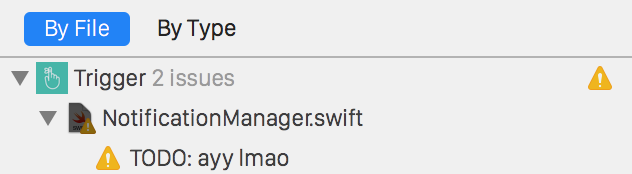
Note:
To make the script in the post work for Swift, you’ll want to add a -or -name "*.swift" clause in the find command.
VVDocumenter
I was recently introduced to VVDocumenter and immediately fell in love. VVDocumenter generates documentation for functions (or any code) by simply typing ///.

Remap “Show Document Items” Shortcut
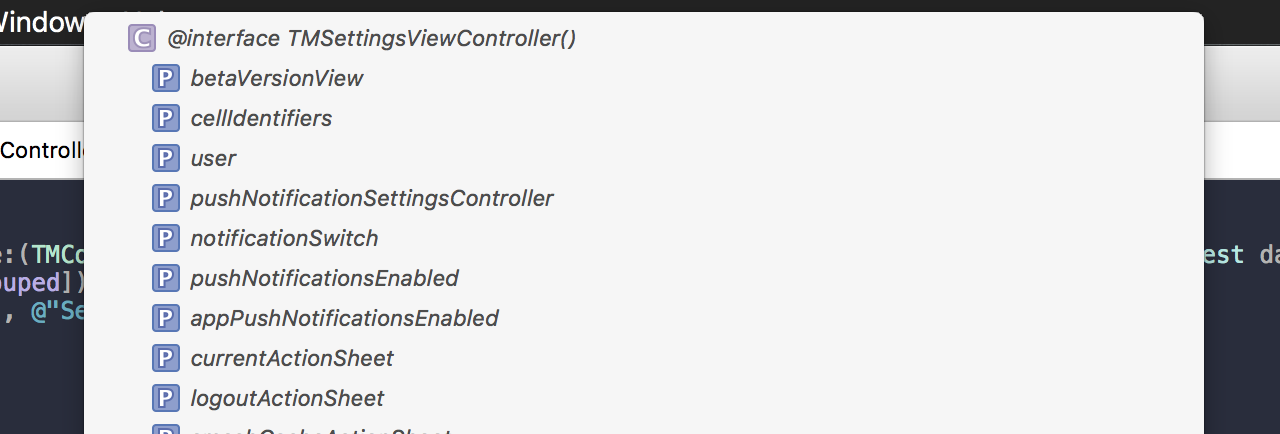
A wonderful feature of Xcode is the document outline that can be toggled from the toolbar or by pressing ⌃6. However, the default shortcut is hard to reach, so I usually remap it to ⌃`. This setting can be changed via Preferences > Key Bindings and then searching for“Show Document Items”.
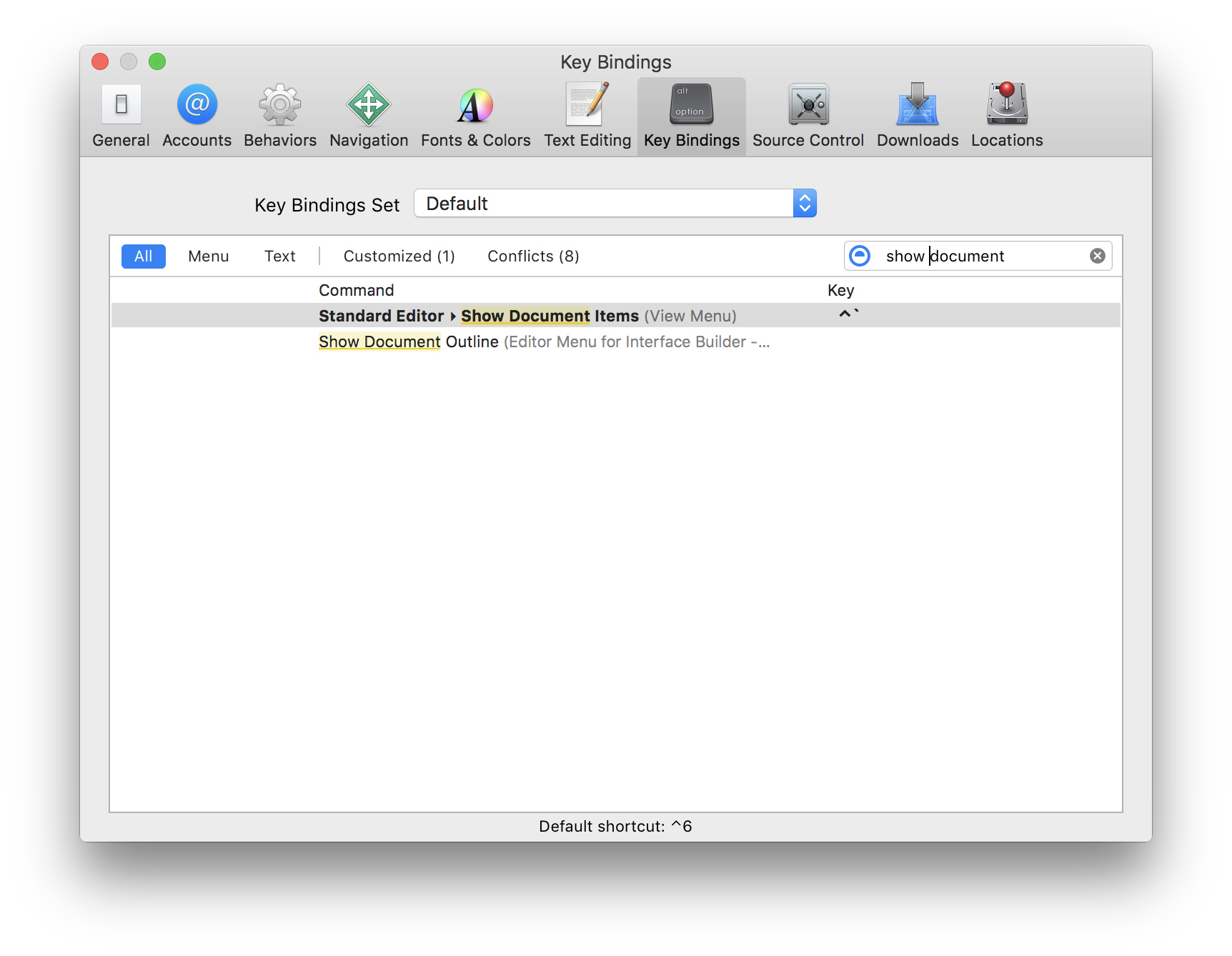
Custom Xcode Behavior on Build Success and Failure
Have a project with long compile times? Chances are you context switch while building. I’ve often caught myself getting distracted way after my build finishes. To prevent this, I added a custom Xcode behavior to make a sound when builds finish!
Xcode behavior to play a sound when builds finish -> less wasted time when context switching during compilation pic.twitter.com/9kXWuXjhQZ
— jasdev singh (@jasdev) December 11, 2015Have any Xcode plugins or tweaks you love? Let me know!