A tour of iOS interactive notifications
05 Sep 2015Starting in iOS 8, Apple opened up APIs to allow actions to be embedded in notifications. Moreover, in the upcoming release of iOS 9, these actions can now accept text input as opposed to simply being buttons (this had previously been restricted to system apps, like Messages). In a recent project of mine at Recurse Center, I got the chance to use these notification actions and wanted to create a post on how to incorporate them into your existing apps!
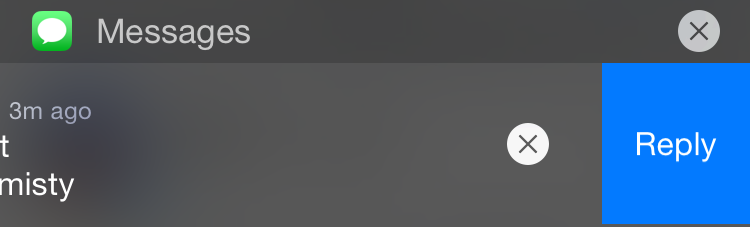
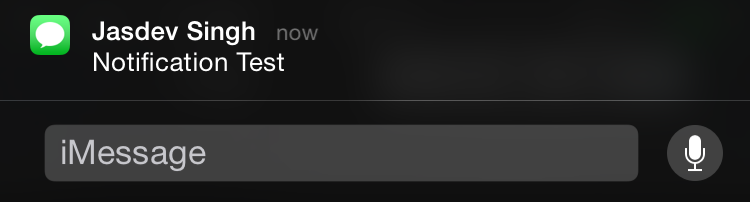
Note: The example below uses local notifications, but there are analogs for their remote counterparts.
Request Permissions
These actions must be registered upfront alongside the normal notifications permissions. For the sake of this example, I’m going to place this logic in my AppDelegate. However, in a larger project, I’d recommend factoring this out into a Notification helper class.
Let’s start by building two instances of UIMutableUserNotificationAction and attaching them to a UIMutableUserNotificationCategory. To allow text input on the replyAction, note that the behavior property is set to .TextInput.
That’s all you need for permissions! Let’s schedule a sample notification to see the results and implement the appropriate UIApplicationDelegate methods to handle them. I make use of the handy Pod, Timepiece, which adds syntactic sugar to NSDate.
Swiping down on the notification when the app is backgrounded.
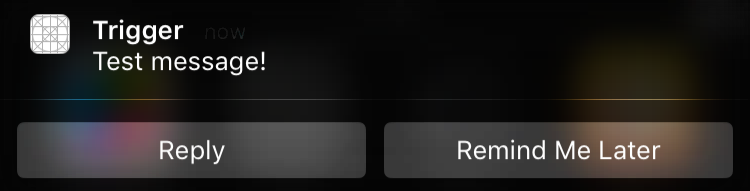
To handle notifications when the app is foregrounded, implement the application(_:didReceiveLocalNotification:) method in the UIApplicationDelegate protocol).
UI for text input reply flow
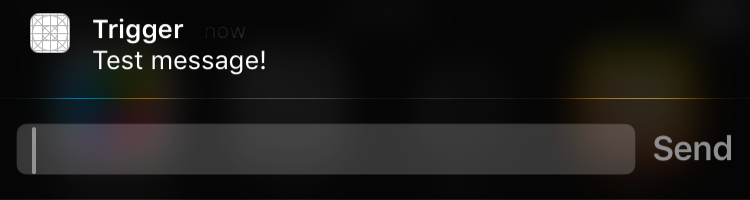
Handling Notification Actions
Next, we’ll implement the UIApplicationDelegate protocol method for handling notification actions. To access the user-inputted text, we key into responseInfo with the UIUserNotificationActionResponseTypedTextKey constant. Also, the Notifications.Actions enum we defined earlier combined with a guard at the top of the function makes the subsequent switch very clean!
That’s it! As an additional note, if you happened to set your UIMutableUserNotificationAction’s activationMode to .Foreground, the way to handle this flow on application launch is as follows:
You can reference the full source of this post here and for more info, check out the “What’s New in Notifications” WWDC 2015 session.
Enjoyed this post? Let me know!